
Companies and individuals are increasingly using virtual meeting and chat services, especially in these times of increased home working. Google has its own tools called Google Meet and Google Chat.
These were formally part of Google Hangouts, and if you have the existing Hangouts app you can still use that.
As has been seen more recently, employees need services that help them to connect over video, and their chat experience has to be collaborative. So, with that in mind, Google has turned Hangouts into two services, Meet and Chat, which are aimed at bringing teams together.
Here’s everything you need to know about Google Chat and Meet.
What are Google Meet and Google Chat?
These apps form communications services that enable text, voice, or video chats, either one-on-one or in a group.
They’re are built into Gmail, YouTube, and Google Voice, plus there are apps for iOS, Android, and the web. It’s essentially a useful and cost-effective collaboration platform for the average person as well as enterprise customers.
Chat is essentially the business counterpart to Google Duo, the consumer video calling app for up to 12 participants, although Google announced that Google Meet is available to anyone with a Google account, so will act as a Zoom rival and will have a lot of appeal to regular users outside of businesses.
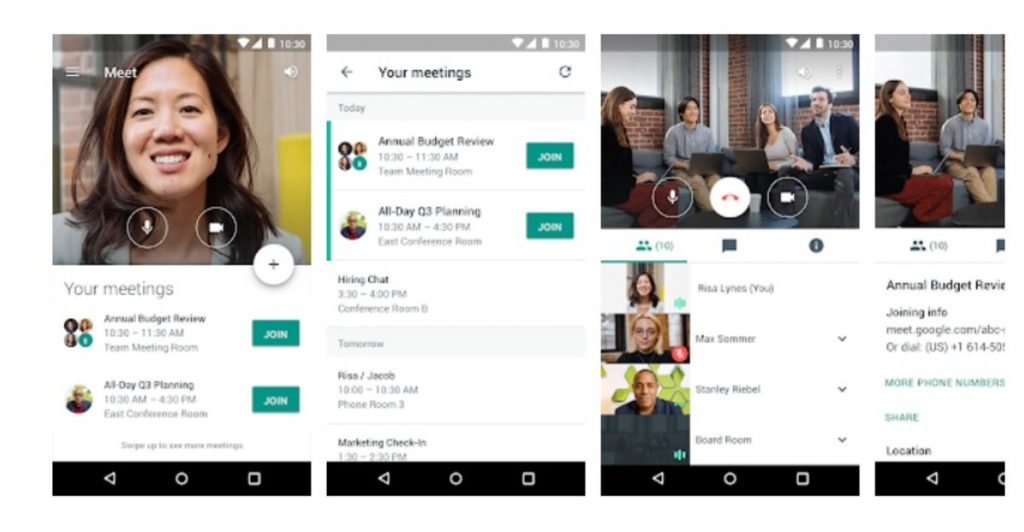
Google Meet is for group calls and meetings
Google describes Meet as “a video meeting experience with one goal: make joining meetings effortless”. The company wanted to improve Hangouts to make it easier and faster for people start and join video conferences.
Hangouts Meet has a very light, fast interface and enables you to easy manage up to 250-person meetings. To instigate meetings you originally needed to have a G Suite account, but Google is now making it available to everyone – with varying levels of functionality. You can find it at meet.google.com and it runs in the browser if you’re using a PC.
Google Chat is for chat communication around teams and projects
Chat is “an intelligent communication app for teams that takes direct messaging in Hangouts and evolves it” says Google. The idea behind it is that teams working on a project should be able to discuss tasks, share work, and more – it’s more like Slack, really.
Chat offers virtual rooms with threaded conversations and integration with other Google products, like Drive. Again, it’s a simple and light interface so fast to use and you can find it at chat.google.com – although Chat is only available to G Suite users.
How does Google Meet work?

Video conferences
To start your meetings, you’ll simply share a link. There will be no accounts, plugins, downloads, or hassles if you’re already in the Google ecosystem and signed into a browser like Chrome. People can click on a link from Google Calendar, an email invite, or an ad-hoc share. And if you’re dialing in from a conference room, your laptop, or a dedicated mobile app, it’s just a few clicks and you’re in.
Presentations
Meet offers native, full-screen presenting, which makes it easy to showcase your team’s projects, although the sharing options aren’t as dynamic as those you’ll find in Zoom, although there is the useful option to share a single Chrome tab.
G Suite integration
G Suite is Google’s package of cloud-based services that can provide your company or school with a new way to work together online. You get a domain name and access to Gmail, Calendar, Drive, and other G Suite services like Meet. For G Suite Enterprise customers, each meeting has a dedicated dial-in phone number.
How does Google Chat work?
Virtual rooms (channels)
Chat features dedicated, virtual rooms for each project your team may have – with threaded conversations, so your team can chat and track the progress of the discussion.
As you’d expect, it also has deep integration with G Suite, so you can share content from Drive and Docs, or you can view things like photos and videos directly from a conversation. There’s also filterable search so you can search back through old discussions.
Third-party integrations
Chat is a platform, too, so that means you can expect third-party integrations in the form of bots, which will allow your teams to do more within their conversation. It has already teamed up with companies like Asana, Box, Prosperworks and Zendesk.
How much does Google Meet and Google Chat cost?
You can use Meet and Chat as part of your G Suite package. Go here for more details on pricing for each plan. The basic plan starts at around $5/£4 per user per month. As of May 2020, Google Meet will be available to anyone with a Google account and will be free until 30 September 2020, allowing meetings up to 100 participants and up to 24 hours long.
 iTechBahrain Information Technology Digital Marketing Web & Mobile Development Services
iTechBahrain Information Technology Digital Marketing Web & Mobile Development Services