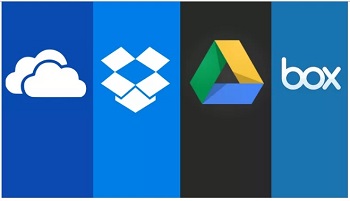
We all store our photos, personal files & work document on cloud storage but every needs help deciding which service is right for your needs and money, In this article we will cover the comparision between best of cloud storage available in 2017.
Storing files in the cloud has many advantages. You can view your files from any phone, tablet or computer that’s connected to the Internet, and the cloud can also provide backup for files so they’ll never disappear if your phone gets lost or your computer crashes.
Cloud storage comparison
| OneDrive | Dropbox | Google Drive | Box | Amazon Cloud Drive | |
|---|---|---|---|---|---|
| File size restrictions? | 10GB | 10GB with website, none with Dropbox apps | 5TB | 250MB for free plan, 5GB for paid personal plan | 2GB* |
| Free storage? | 5GB** | 2GB | 15GB | 10GB | No*** |
| Can I earn extra free storage? | No** | Yes | No | No | No |
| Paid plans | $2/month for 50GB** | $10/month for 1TB | $2/month 100GB, $10/month for 1TB | $10/month for 100GB | $12/year for unlimited photos, $60/year for unlimited files |
| OSes supported | Windows, Mac, Android, iOS, Windows Phone | Windows, Mac, Linux, Android, iOS, Windows Phone, BlackBerry, Kindle Fire | Windows, Mac, Android, iOS | Windows, Mac, Android, iOS, Windows Phone, BlackBerry | Windows, Mac, Android, iOS, Kindle Fire |
OneDrive
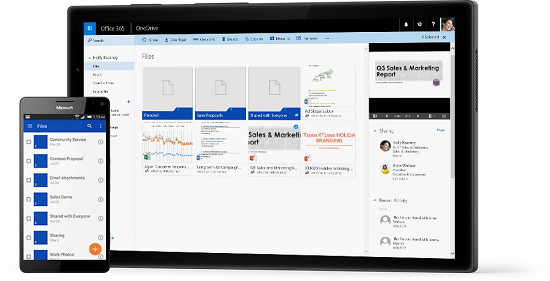
First up is OneDrive, Microsoft’s storage option. Those who use Windows 8 and 10 have OneDrive built into their operating system, where it shows up in the file explorer next to all of the files on your computer’s hard drive. However, anyone can use it on the Web, by downloading a desktop app for Mac and earlier versions of Windows, or the OneDrive Android, iOS, Windows Phone and Xbox apps.
You can store any kind of file in the service, including photos, video and documents, and then access them from any of your Windows PCs or mobile devices. The service organizes your files by type for you, so it’s easy to find what you need.
Pros
Works seamlessly with Windows devices because it’s built in to the Windows operating system.
It’s easy to open and edit files from OneDrive in Microsoft’s other applications, such as Word or Excel.
Signing up for OneDrive gets you a Microsoft account, which gives you access to Outlook, Xbox Live, and other Microsoft services.
If you have a Windows PC, tablet and phone, and need to get to your files from any device with little effort.
Cons
Does’nt organise files automatically in folders, need to do it manually.
Dropbox
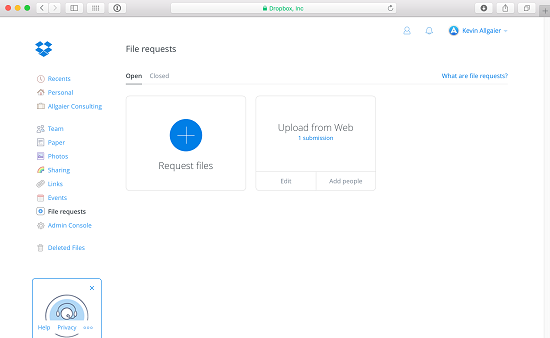
Dropbox is a favorite in the cloud storage world because it’s reliable, easy to use, and a breeze to set up. Your files live in the cloud and you can get to them at any time from Dropbox’s website, desktop applications for Mac, Windows and Linux (Ubuntu, Debian, Fedora or compile your own), or the iOS, Android, BlackBerry and Kindle Fire mobile apps.
Dropbox gets a lot of praise for its clean design, and rightfully so. Though I am not a fan of Dropbox’s website because the design is very basic and it doesn’t give you many options to view and organize your files, its mobile apps and desktop apps are beautiful and easy to navigate.
Dropbox gives its users plenty of opportunities to get extra storage to beef up the paltry 2GB you get when you sign up. If you participate in the quick Getting Started tutorial, you get 250MB. Turn on the automatic photo upload feature on any of the mobile apps to get 3GB of extra space (you can get only 3GB total, not per device). You can earn 500MB for each friend you refer to Dropbox who actually signs up for the service, up to 16GB total, or 32 referrals.
Pros
Dropbox works equally well on PCs and Macs, Android and iOS.
The service is so simple and elegantly designed, that it’s easy for anyone to master.
Its desktop applications seamlessly blend with your computer’s file system.
Cons
Dropbox’s website doesn’t let you control how your files are displayed.
Best for: Simple sharing when you use tons of different kinds of devices.
Google Drive
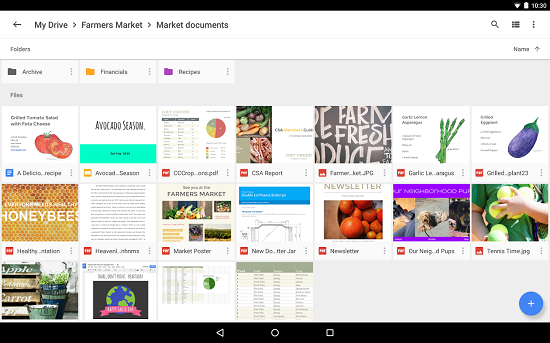
Google combines a complete set of office tools with cloud storage in Drive. You get a little bit of everything with this service, including a word processor, spreadsheet application, and presentation builder, plus 15GB of free storage space.
If you already have a Google account, you can already access Google Drive. You just have to head to drive.google.com and enable the service. You get 15GB of storage for anything you upload to Drive, including photos, videos, documents, Photoshop files and more. However, you have to share that 15GB with your Gmail account, photos you upload to Google+, and any documents you create in Google Drive.
Google Drive has the benefit of a built-in office suite, where you can edit documents, spreadsheets, and presentations, even if you created the document in another program. The service also a large collection of extras, such as third-party apps that can send faxes or sign documents.
Google also recently introduced Google Photos, an online photo locker, where you can organize photos into albums. Google Photos is built into Drive in a separate tab, but you’re really better off going straight to googlephotos.com to see and organize photos. However, you don’t need to download the Google Photos app on your phone or tablet to back pictures you take there. The Google Drive app can take care of that.
Pros
Google Drive requires very little setup if you already have a Google account.
If you use Gmail, it’s easy to save attachments from your e-mail directly to Drive with just a few clicks.
The app can automatically back up your photos on its own, without the need for the separate Google Photos app.
Cons
If you use Google Drive’s tools to create documents, spreadsheets or presentations, you must export those files to edit them in another program.
You have to share your storage space with Gmail, so if you’re inbox is overflowing, you’ll get less cloud storage space.
Box
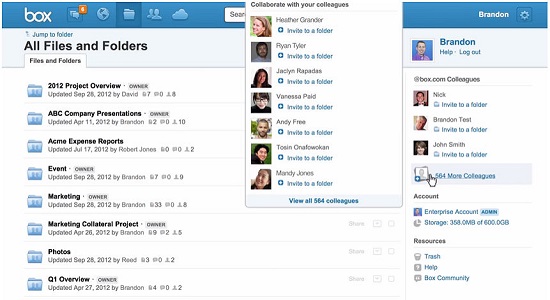
Anyone can sign up for a free individual account on Box, but the service’s endless list of sharing and privacy features were built specifically for business and IT users. Beyond the basic cloud storage setup, where you can store just about any kind of file, Box lets you share files with colleagues, assign tasks, leave comments on someone’s work, and get notifications when a file changes.
Business users can also connect other apps, such as Salesforce and NetSuite, so that you can easily save documents to Box. There are also plug-ins for Microsoft Office and Adobe Lightroom that let you open and edit files saved to Box from those applications.
Pros
Box comes with tons of tools for businesses, including collaboration and file privacy control.
Cons
The service’s endless list of sharing and privacy features can be lost on someone who’s just using the service for personal storage.
Amazon Cloud Drive
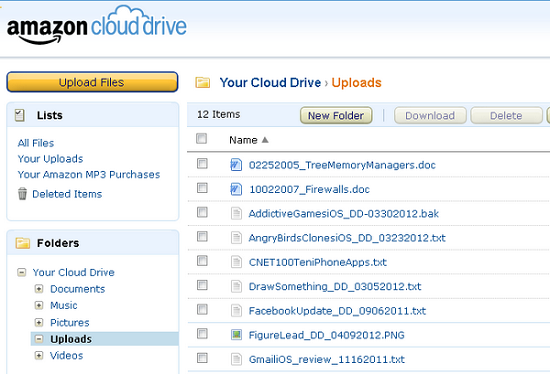
Amazon already sells you nearly anything under the sun, and it wants to be the place you store all of your music, photos, videos and other files too. Amazon Cloud Drive has been around for a few years, but the company introduced new storage plans in March 2015; one just for photos and one for all other kinds of files.
Neither plan is free, but both have three-month trials. Unlimited Photos is available for free for all Amazon Prime members or anyone with a Fire device. If you don’t have a Prime subscription or a Fire phone or tablet, you’ll need to pay $12 per month for the storage.
True to its name, Unlimited Photos gets you unlimited storage for your photos (GIF, JPEG, BMP, TIFF and so on) and 5GB of free storage for other file types, including videos, PDFs and documents.
Unlimited Everything gets you storage for an unlimited number of files of any type, for $60 per year. There is no limit for how many files you can upload, but each file needs to be under 2GB unless you use the Cloud Drive desktop apps.
The Cloud Drive desktop apps are available for PC and Mac, and let you upload or download files. However, unlike other cloud storage services, the Amazon Cloud Drive app doesn’t let you view your files from a folder on your computer. You can upload individual files and download your entire library, but if you want to view them or make changes, you’ll need to go to Amazon’s website.
Pros
If you already have an Amazon account, you don’t need to sign up for a new service, you can simply sign into Cloud Drive.
Cons
The desktop app doesn’t work with your file system, you can only use it upload or download files.
You can only view and manage files from the Cloud Drive website, but you cannot upload files larger than 2GB there.
Other cloud storage options
Of course, OneDrive, Dropbox, Google Drive and Box aren’t your only options for cloud storage.
One is SugarSync, a Dropbox-like alternative with apps for every mobile platform. The catch is that after your 90-day free trial, where you can play around with 5GB of storage, you need to pay at $7.50 per month for 60GB to keep using the service (you can upgrade to more storage for extra money).
 iTechBahrain Information Technology Digital Marketing Web & Mobile Development Services
iTechBahrain Information Technology Digital Marketing Web & Mobile Development Services