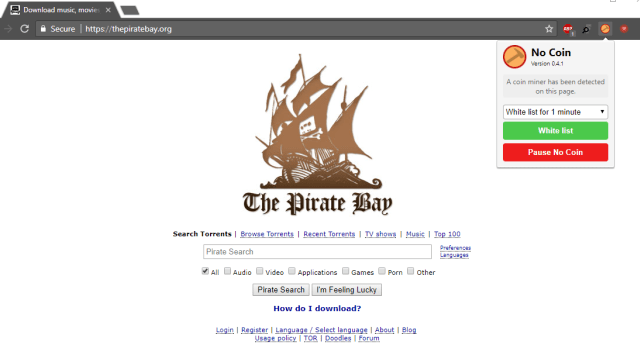
No Coin – Block miners on the web!
Block coin miners using your computer ressources without your consent.
No coin is a tiny browser extension aiming to block coin miners such as Coinhive.
Trusted by thousands of users, No Coin provides you a safe and reliable way to block miners from using your CPU and power without your consent. It features an easy way to allow miners for a limited time in case you need to pass a captcha or shortlink requiring mining.
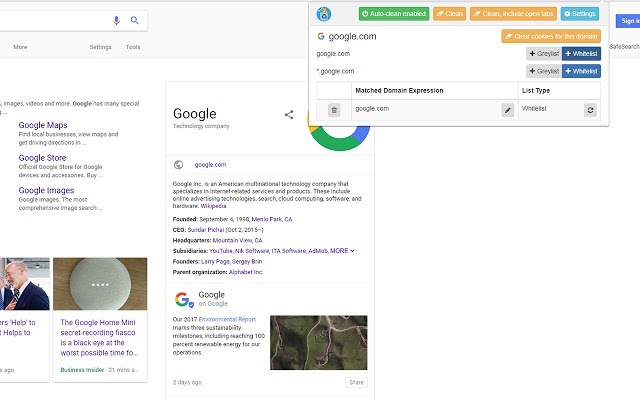
Cookie AutoDelete
Control your cookies! Auto-delete unused cookies from your closed tabs while keeping the ones you want.
Control your cookies! This extension is inspired by Self Destructing Cookies. When a tab closes, any cookies not being used are automatically deleted. Prevent tracking by other cookies and add only the ones you trust. Easily import and export your Cookie Whitelist.
Main Features
– Auto Deletes Cookies from Closed Tabs
– WhiteList/GreyList Support for Cookies
– Easily Export/Import your Whitelist/Greylist
– Clear All Cookies for a Domain
– Supports Manual Mode Cleaning from the popup
– Easily See the Number of Cookies for a site
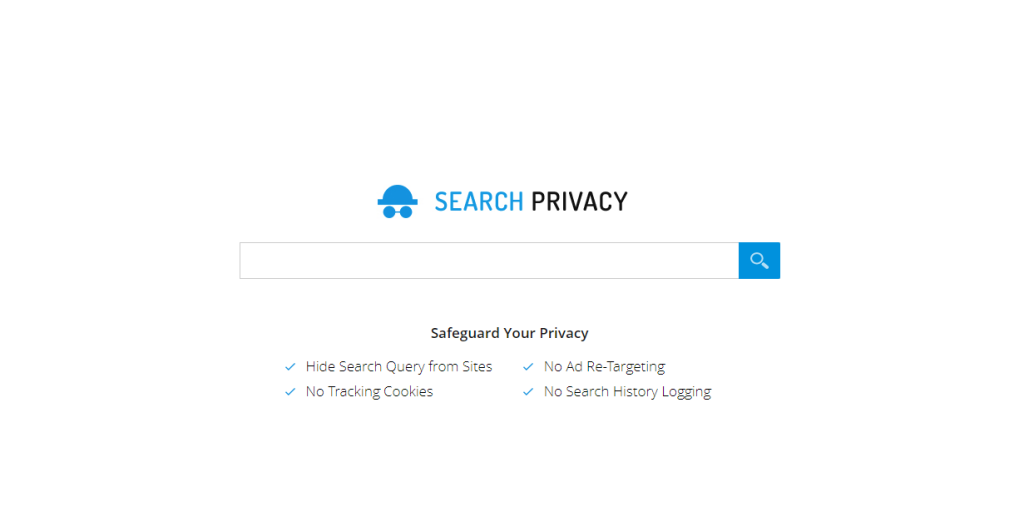
Search Privacy
If you’re even remotely familiar with the web, you know how every search query you execute contributes to building a personal digital profile. Companies like Google share this data with their own advertising network for showing you more personal banners later.
One method for curbing this is to prevent trackers on your browser, read more about it here. The other way is to cut the data input from the source and avoid using search engines like Google which is why our third extension exists.
For achieving the latter, you can try the “Search Privacy” Chrome extension which redirects your queries to its platform which is end-to-end encrypted and doesn’t share your requests with anyone else. Since this search engine doesn’t have access to your digital profile, you will also come across neutral results. While, as of now, results from “Search Privacy” are not comparable to giants like Google, they’re accurate enough to fulfill your day-to-day needs.
“How did Facebook know that I was browsing t-shirts on Amazon?”
“Blogs know about my allergies as well?! This is weird.”
It’s no secret that surfing the Internet isn’t as private as it used to be. Every move you make, every page you visit contributes to building your digital profile. Little scripts called “trackers” are anchored to your browser for logging your browsing habits. Later, this information is fed into websites’ algorithms for displaying advertisements and promotional content tailored specifically for a particular user. Of course, if you have ever been on the interwebs, this shouldn’t come as a surprise.
Fortunately, there is an abundance of tools available so that you can escape from this menace. Tools that promise to block and get rid of any sort of digital footprint you leave online. Therefore, in this article, we talk about the best ones for your desktop browser and smartphone.
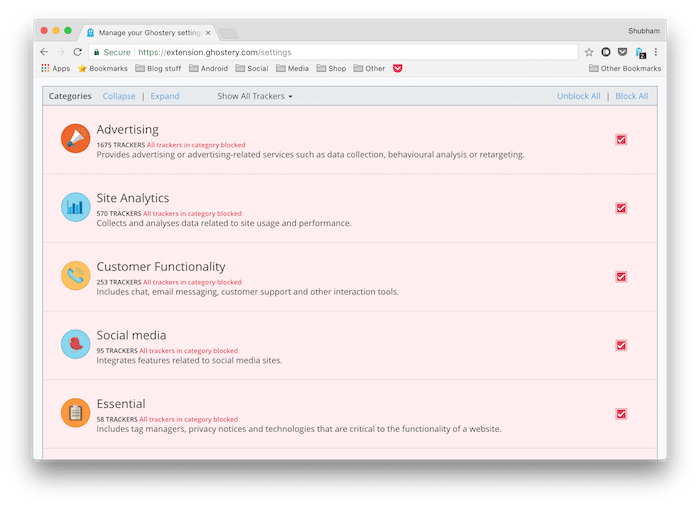
Desktop – Ghostery
For desktops, I would recommend installing Ghostery — a free browser extension that can restrict trackers from impeding your experience. Blocking these plugins also allows websites to load more effortlessly especially if you’re on a weak connection. More importantly, Ghostery offers a granular control over which trackers you’d like to put an end to. In addition to that, its dashboard lists out each and every tracker that has been associated with your digital profile in the past.
There’s a real-time functionality as well through which you can view active scripts for a particular page while browsing. Lastly, you can exclude a few sites and add them to a “trusted sites” list for disabling Ghostery. This can come in handy if a website refuses to function properly without trackers. The reason why I’m suggesting Ghostery over anything else is that it doesn’t skimp on the essentials and yet, manages to maintain a hassle-free design for accessing its more advanced utilities. Ghostery is entirely free of cost and supports almost every major browser including Chrome, Safari, Edge, Firefox and more.
 iTechBahrain Information Technology Digital Marketing Web & Mobile Development Services
iTechBahrain Information Technology Digital Marketing Web & Mobile Development Services